Introduction
This article aims to provide the essential steps needed to configure GNU Emacs on your own to make it a functional IDE. This config is inspired by Doom Emacs, a configuration framework for GNU Emacs (Emacs in short).
Emacs is configured via a language called Emacs Lisp. It allows Emacs to be customised to extreme levels. The Emacs Lisp code blocks These blocks should be placed in the file located in ~/.emacs.d/init.el/ (or on Emacs 29, ~/.config/emacs/init.el)on Linux. Windows users may refer to GNU’s manual.
This config is declarative, and the Emacs Lisp packages specified in this file should install automatically after installation.
Package management
Setting up the MELPA repository
Adding MELPA to the package archives so that packages not in the default ELPA repository can be installed.
(require 'package)
(add-to-list 'package-archives '("melpa" . "https://melpa.org/packages/"))Use-package
Use-package is a macro that manages package configuration. It uses the built-in package.el, which comes with standard GNU Emacs, as its backend. The code snippet given below bootstraps Use-package so that it can install and manage itself.
(unless (package-installed-p 'use-package) (package-install 'use-package)) ; install use-package with package.el
(require 'use-package-ensure) ; ensure that it installs automatically
(setq use-package-always-ensure t)
(require 'use-package) ; load use-package at Emacs startupGeneric preferences
Faces (font management)
This block configures JetBrains Mono as the default font throughout Emacs.
(set-face-attribute 'default nil
:family "JetBrains Mono"
:height 140
:weight 'normal
:width 'normal)
(set-face-attribute 'variable-pitch nil
:family "JetBrains Mono"
:height 140
:weight 'normal
:width 'normal)
(set-face-attribute 'fixed-pitch nil
:family "JetBrains Mono"
:height 140
:weight 'normal
:width 'normal)
(add-to-list 'default-frame-alist '(font . "JetBrains Mono 14"))
(set-face-attribute 'font-lock-comment-face nil :slant 'italic)
(set-face-attribute 'font-lock-function-name-face nil :slant 'italic)
(set-face-attribute 'font-lock-variable-name-face nil :slant 'italic)
(set-face-attribute 'font-lock-keyword-face nil :slant 'italic)Miscellaneous
These are generic tweaks that I like better than those in vanilla GNU Emacs.
(setq custom-file "~/.config/emacs/custom.el")
(setq inhibit-splash-screen t) ; disable startup screen
(menu-bar-mode -1) ; disable the menu bar below the application window
(tool-bar-mode -1) ; disable the Emacs tool bar
(scroll-bar-mode -1) ; disable the scroll bar
(global-visual-line-mode t) ; disable visual line mode
(auto-save-mode nil) ; don't auto save files by default
(setq initial-buffer-choice (lambda() (get-buffer "*dashboard*"))) ; so that the Emacsclient window opens up with Dashboard each time
(buffer-face-mode 1) ; so that different fonts can be used on different buffers if needed
(setq auto-save-default nil) ; set the default file location of auto-saved files to NIL
(add-to-list 'load-path (expand-file-name "~/.config/emacs/lisp/")) ; load all user-defined Emacs Lisp scripts from this directory
(let ((default-directory "~.config/emacs/lisp/")) (normal-top-level-add-to-load-path '("*")))
(setq use-short-answers t) ; so that yes/no questions in the minibuffer can be answered using y/n
(setq-default tab-width 4) ; make default tab spacing 4
(delete-selection-mode 1) ; select text and automatically overwrite without typing backspace
(setq browse-url-generic-program "xdg-open") ; open URLs in the default web browser (not EWW) using XDG's utilPackage configuration
Let’s use Use-package to manage packages declaratively. Here are a few packages I recommend:
Evil-mode
Evil is an extensible Vim emulation library for Emacs. It faithfully brings almost the keybindings of the Vim text editor to Emacs, effectively transforming Emacs into a modal editor.
(use-package evil
:init
(setq evil-want-keybinding nil)
(evil-mode 1)
:config
(evil-define-key 'normal org-mode-map (kbd "<tab>") #'org-cycle)
(evil-define-key 'normal org-mode-map (kbd "RET") 'org-enter-maybe-execute-code)
(evil-set-undo-system 'undo-tree))
(require 'evil-vars)Doom Modeline
This modeline is the default one used in Doom Emacs. It’s minimalistic, and includes essential features while appearing unique.
(use-package doom-modeline
:init
(doom-modeline-mode 1)
:config
(setq doom-modeline-icon t
doom-modeline-major-mode-icon t
doom-modeline-major-mode-color-icon t
doom-modeline-enable-word-count t
doom-modeline-buffer-encoding t
doom-modeline-persp-icon t
doom-modeline-modal-modern-icon nil
doom-modeline-persp-name t
doom-modeline-height 25))All-the-icons
This package provides access to a vast set of icons from Github Octicons, FontAwesome, etc. They can be used in Vertico, the modeline, Dired buffers, etc.
![]()
(use-package all-the-icons)
(use-package all-the-icons-completion
:after (marginalia all-the-icons)
:hook (marginalia-mode . all-the-icons-completion-marginalia-setup)
:init
(all-the-icons-completion-mode))Atom OneDark theme
I’m a fan of Atom’s neat OneDark colorscheme, so I’m using this theme for Emacs. This theme appears throughout the screenshots provided below.
(use-package atom-one-dark-theme
:init
(load-theme 'atom-one-dark t))Vertico
Vertico, short for VERTical Interactive COmpletion, improves upon the default completion interface in Emacs by providing a performant and minimalistic completion UI. It enhances the minibuffer interface used [throughout Emacs] for completion.
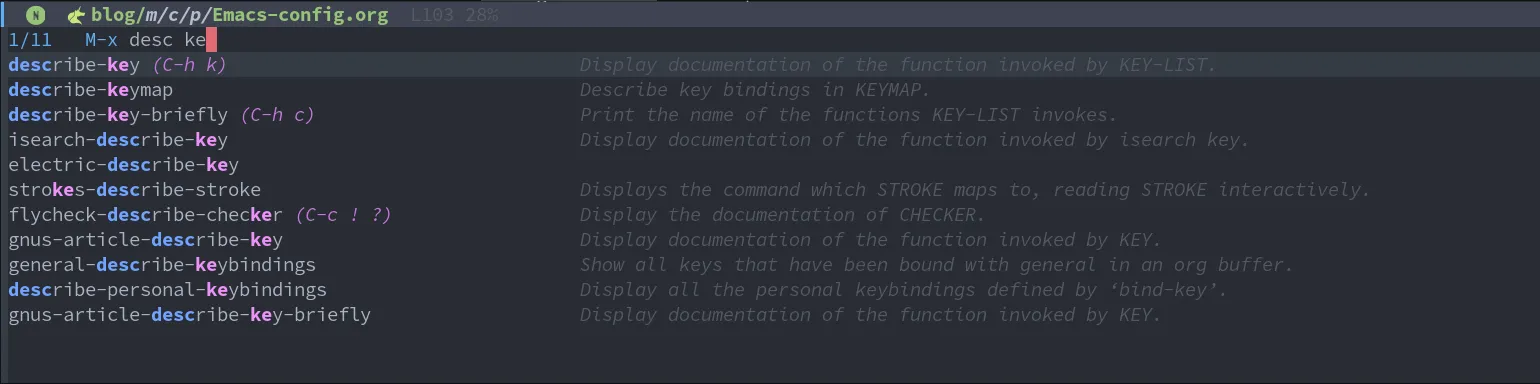
(use-package vertico
:init
(vertico-mode 1)
:hook
(rfn-eshadow-update-overlay . vertico-directory-tidy) ; when a directory's name is incomplete, delete the name completely in Vertico
:bind
(:map vertico-map
("RET" . vertico-directory-enter) ; make Return enter directories
("DEL" . vertico-directory-delete-char) ; make Delete delete characters as well
("M-DEL" . vertico-directory-delete-word)) ; delete words easily
:config
(setq vertico-count 17)
(setq completion-styles '(flex))
(setq completion-category-overrides '((file (styles . (partial-completion))))))Keybindings - General & Which-key
General provides a convenient,
unified way to create keybindings in Emacs. It integrates
well with Evil mode. The general-define-key
function allows more flexibility in binding keys, compared to the
standard define-key function in GNU Emacs.
Which-key is another package for Emacs that provides a popup displaying the available keybindings after a particular sequence of keys has been typed. It’s quite useful in discovering keybindings in different modes and in large keymaps.
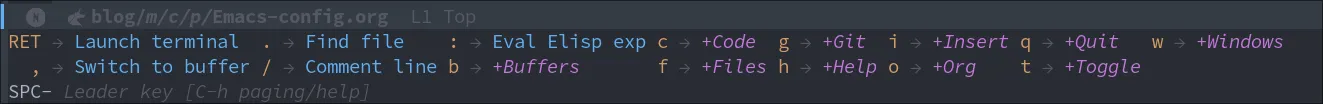
(use-package general
:init
(general-evil-setup t))
(use-package which-key
:init (which-key-mode))Keybindings:
(general-define-key
:states '(normal visual insert emacs)
:keymaps 'override
:prefix "SPC"
:non-normal-prefix "C-SPC"
"" '(:ignore t :which-key "Leader key")
"." '(find-file :which-key "Find file")
"/" '(comment-line :which-key "Comment line")
"," '(consult-buffer :which-key "Switch to buffer")
":" '(eval-expression :which-key "Eval Elisp exp")
"RET" '(vterm-toggle :which-key "Launch terminal ")
"f" '(:ignore t :which-key "Files")
"f c" '(edit-config-file :which-key "Edit Emacs config file")
"f f" '(consult-find :which-key "Find file")
"f s" '(save-buffer :which-key "Save file")
"f d" '(delete-current-buffer-file :which-key "Delete file")
"f r" '(rename-file :which-key "Rename file")
"f x" '(write-and-quit :which-key "Save file and quit")
"q" '(:ignore t :which-key "Quit")
"q q" '(save-buffers-kill-terminal :which-key "Quit")
"b" '(:ignore t :which-key "Buffers")
"b k" '(kill-this-buffer :which-key "Kill buffer")
"b o" '(kill-other-buffers :which-key "Kill other buffers")
"b x" '(scratch :which-key "Scratch buffer")
"b s" '(consult-buffer :which-key "Switch to buffer")
"g" '(:ignore t :which-key "Git")
"g g" '(magit-status :which-key "Magit")
"g d" '(magit-diff-unstaged :which-key "Diff")
"h" '(:ignore t :which-key "Help")
"h f" '(helpful-function :which-key "Functions")
"h v" '(helpful-variable :which-key "Variables")
"h k" '(helpful-key :which-key "Keymaps")
"h b" '(describe-bindings :which-key "Bindings")
"h h" '(helpful-symbol :which-key "All")
"h i" '(consult-info :which-key "Info")
"i" '(:ignore t :which-key "Insert")
"i u" '(insert-char :which-key "Unicode character")
"i n" '(nerd-icons-insert :which-key "Nerd icon")
"c" '(:ignore t :which-key "Code")
"c f" '(evaluate-buffer :which-key "Execute buffer")
"c e" '(evaluate-region :which-key "Execute selection")
"t" '(:ignore t :which-key "Toggle")
"t c" '(toggle-mc-multiple-cursors :which-key "Multiple cursors")
"t f" '(toggle-frame-fullscreen :which-key "Fullscreen")
"t l" '(display-line-numbers-mode :which-key "Line numbers")
"t s" '(toggle-scroll-bar :which-key "Scroll bar")
"t p" '(prettify-symbols-mode :which-key "Symbols")
"t o" '(clear-eros-overlays :which-key "Clear overlays")
"t n" '(normal-mode :which-key "Normal mode")
"t d" '(dashboard-open :which-key "Dashboard")
"t t" '(treemacs :which-key "Treemacs")
"t r" '(clear-recent-files :which-key "Clear recent files")
"o" '(:ignore t :which-key "Org")
"o h" '(org-html-export-to-html-and-open :which-key "Open Org preview")
"o c" '(org-babel-remove-result :which-key "Clear Org-Babel execution result")
"w" '(:ignore t :which-key "Windows")
"w c" '(evil-window-delete :which-key "Close window")
"w h" '(evil-window-left :which-key "Move to left")
"w l" '(evil-window-right :which-key "Move to right"))(general-define-key
:states '(visual)
:keymaps 'override
:prefix "SPC"
:non-normal-prefix "C-SPC"
"/" '(comment-dwim :which-key "Comment region")
)
(general-define-key
:states '(normal)
:keymaps 'override-global-map
"/" '(consult-line :which-key "Search in buffer")
"s" '(evil-avy-goto-char-timer :which-key "Hop to"))Flycheck
Flycheck is a modern on-the-fly syntax checking package for GNU Emacs. It aims to replace the classic Flymake, part of GNU Emacs. It calls upon externally installed syntax and linting checkers to check code as you write it.
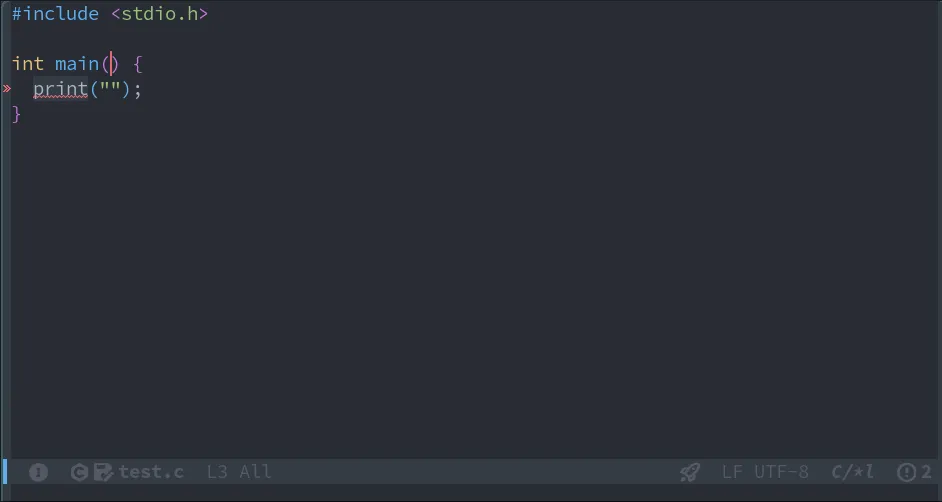
(use-package flycheck
:init
(global-flycheck-mode))Magit
Magit is an interface to the popular Git version
control system. Implemented entirely in Emacs Lisp, it interacts
with the command-line git program, and provides functions
and keybindings to easily perform almost all Git
operations from within Emacs. It’s so feature-packed it’s
considered a Git porcelain. 1
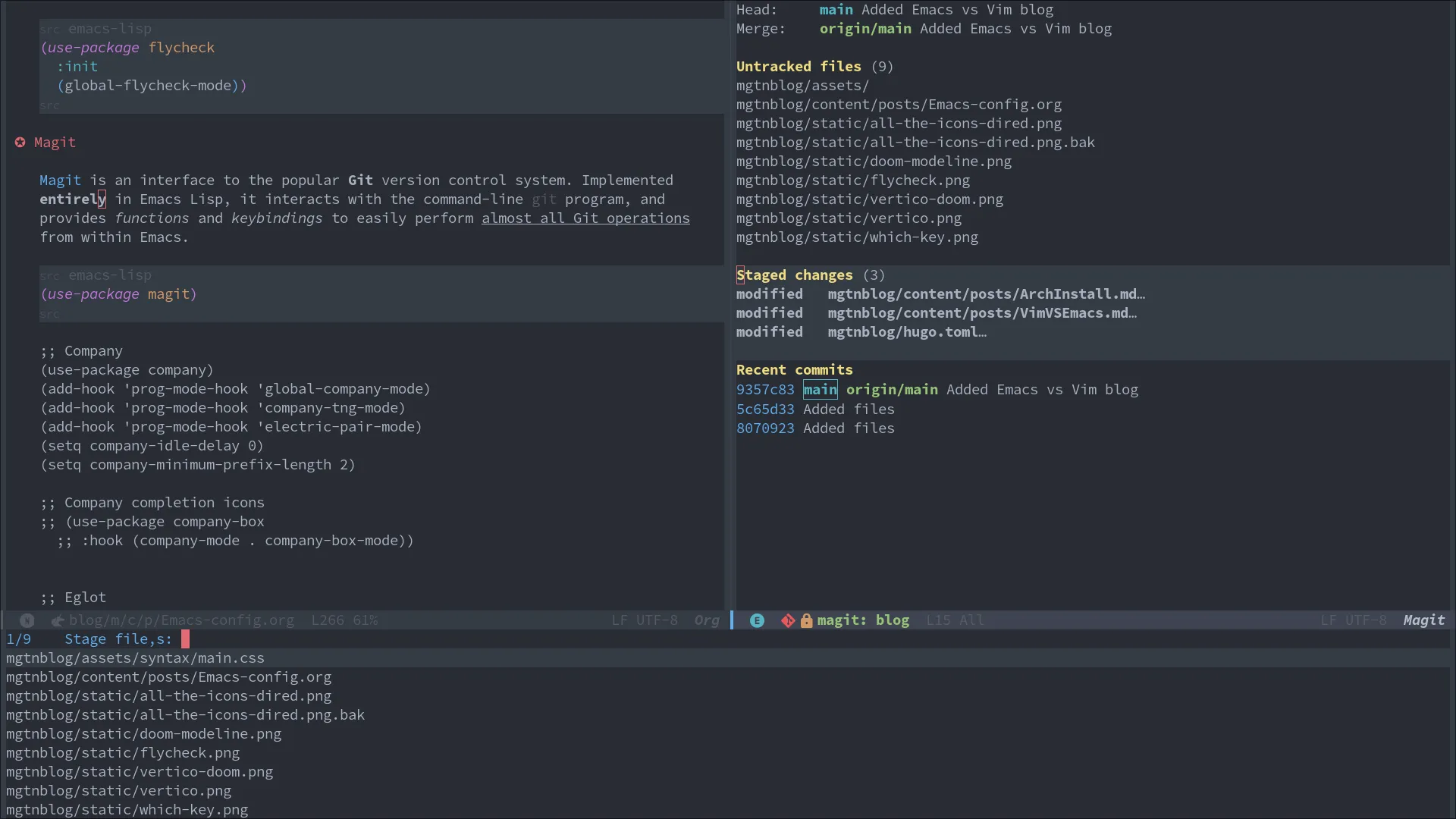
(use-package magit
:custom
(custom-set-faces
'(magit-diff-hunk-heading-highlight ((t (:background "#282c34"))))
'(magit-diff-context-highlight ((t (:background "#3e4452"))))))Company-mode
Company mode is a text completion framework for GNU Emacs. It uses several back- and front-ends to fetch and display completion candidates, respectively. The backends include files, keywords, etc. Company mode can be integrated with LSP clients such as LSP-Mode and Eglot to provide autocomplete features through a language server.
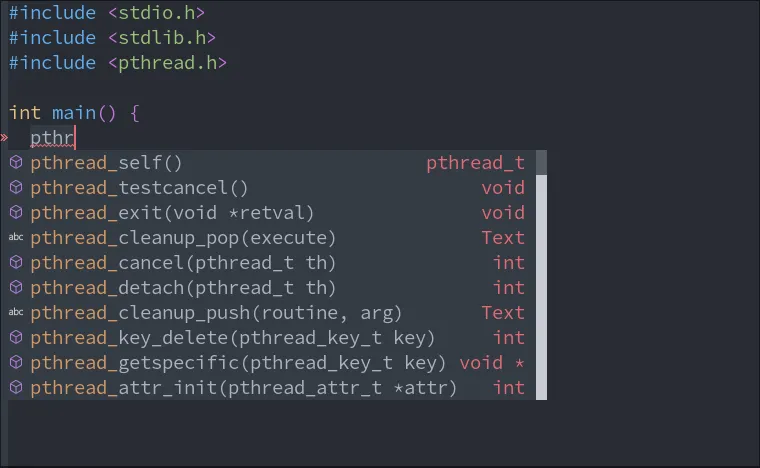
(use-package company
:hook
(prog-mode . global-company-mode)
(prog-mode . company-tng-mode)
(prog-mode . electric-pair-mode)
(org-src-mode . company-mode)
:config
(setq company-idle-delay 0
company-minimum-prefix-length 2)
:custom
(custom-set-faces
'(company-tooltip ((t (:background "#3e4452"))))
'(company-tooltip-selection ((t (:background "#454c59"))))
'(company-tooltip-common ((t (:background "#3e4452"))))
'(company-scrollbar-bg ((t (:background "#282c34"))))))LSP Mode & LSP-UI
LSP Mode is an Emacs client for the Language Server Protocol, enhancing the IDE experience by integrating with popular Emacs packages for features like code completion, diagnostics, and navigation. It supports real-time diagnostics/linting, code actions, outline, navigation, formatting, project errors on the modeline, debugging, and more, enhancing the development workflow in Emacs .
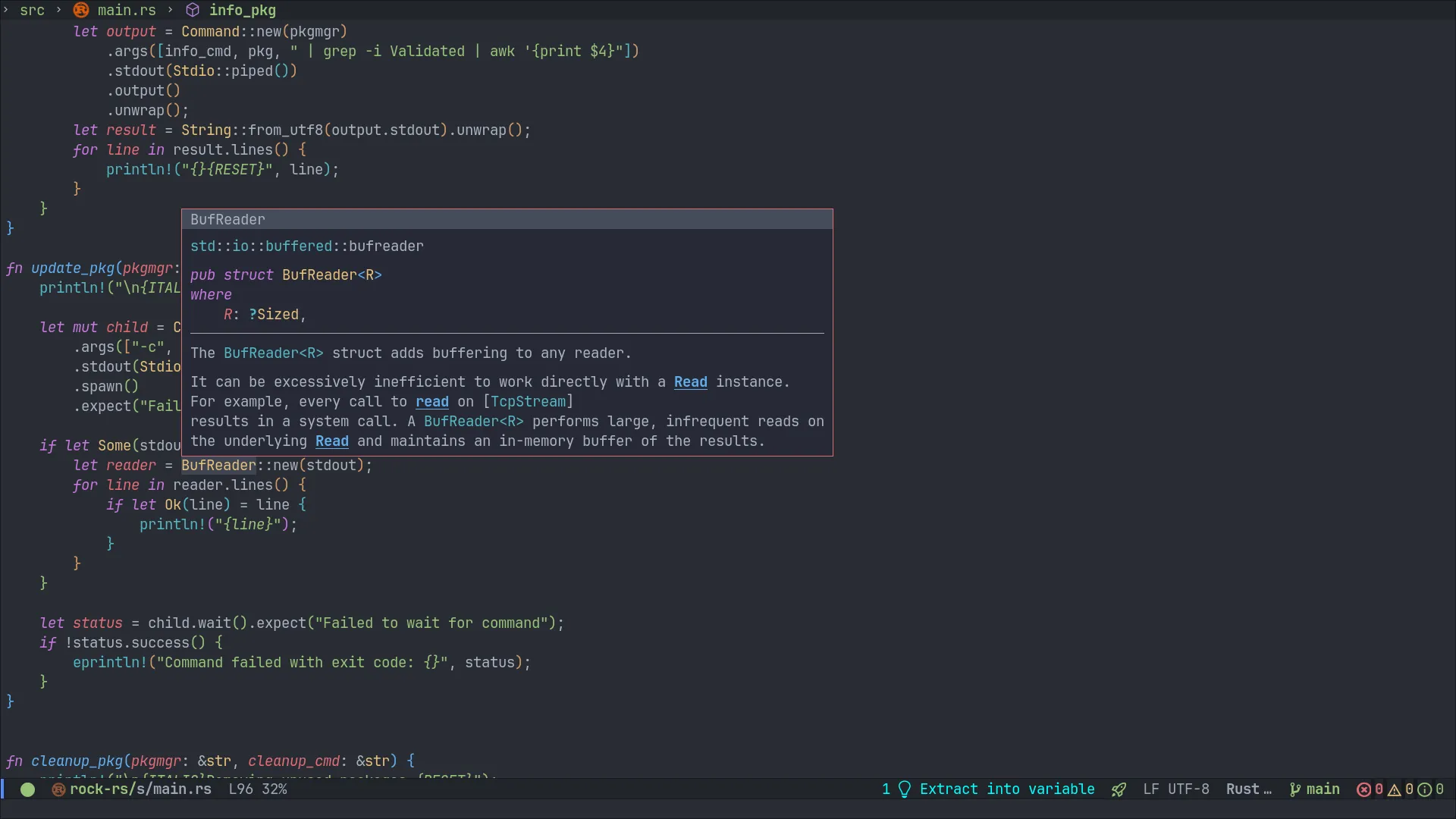
(use-package lsp-mode
:defer t
:hook (python-mode . lsp)
:hook (c-mode . lsp)
:hook (c++-mode . lsp)
:hook (rust-mode . lsp)
:hook (ess-mode . lsp)
:hook (go-mode . lsp)
:config
(setq lsp-auto-guess-root t)
(defvar lsp-modeline-code-actions-segments '(count icon name)))(use-package lsp-ui
:commands lsp-ui-mode
:custom
(custom-set-faces
'(lsp-ui-doc-header ((t :foreground "#abb2bf" :background "#454c59"))))
:config
(setq lsp-ui-doc-header t)
(setq lsp-ui-doc-include-signature t)
(setq lsp-ui-doc-border "#e06c75")
(setq lsp-ui-doc-show-with-cursor t)
(setq lsp-ui-doc-position 'at-point)
(setq lsp-ui-sideline-show-symbol t))Treemacs
Treemacs is a file and project explorer for Emacs, similar to NeoTree or Vim’s NerdTree. It presents the file system outlines of projects in a tree layout, facilitating quick navigation and exploration. It supports basic file management utilities and offers features like displaying tags contained in files, location awareness, optional fontifying of files based on their git status, and asynchronous operations for performance.
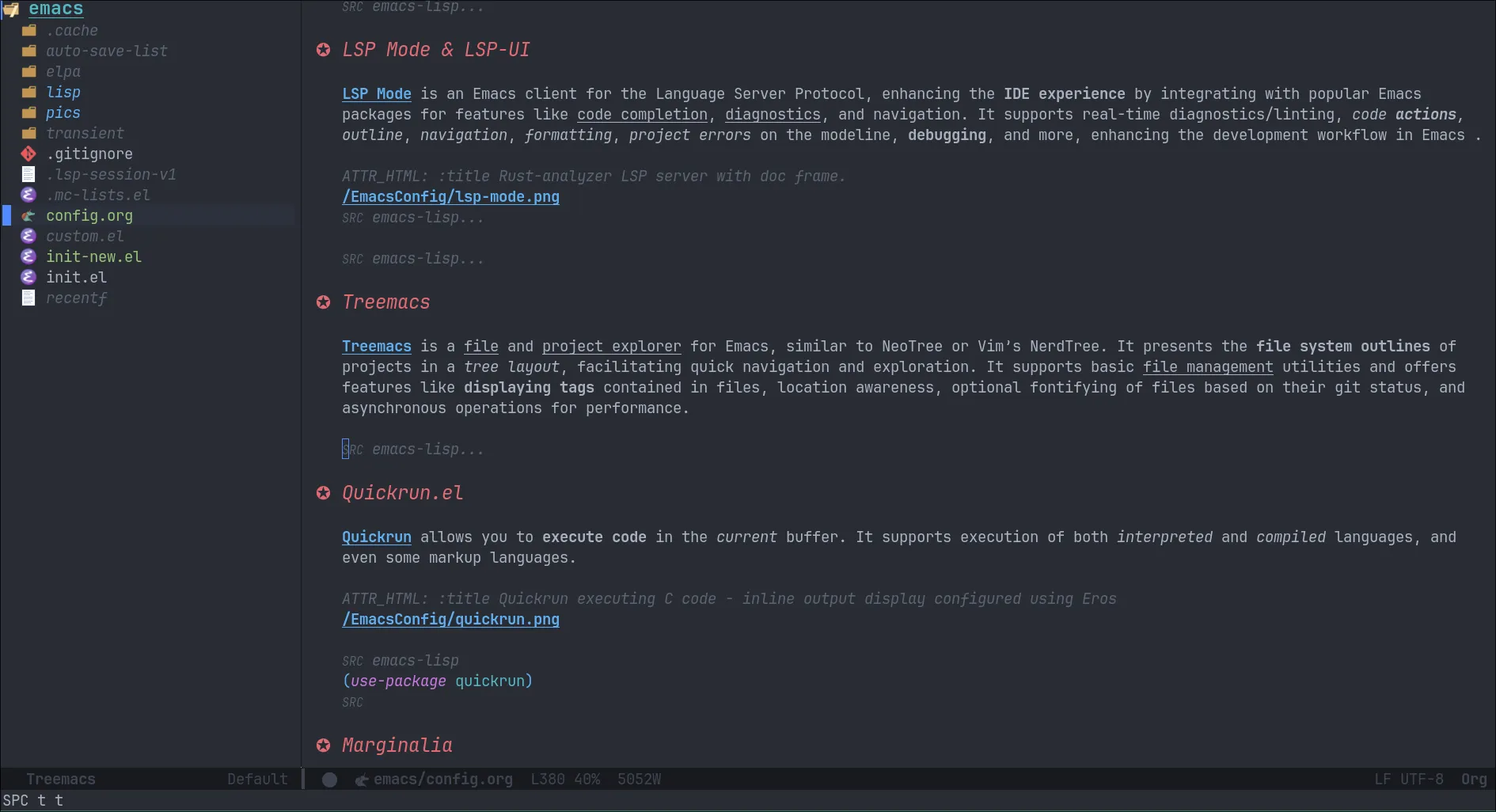
(use-package treemacs
:init
(treemacs-project-follow-mode)
:config
(defvar treemacs--project-follow-delay 0.2))
(use-package lsp-treemacs)Quickrun.el
Quickrun allows you to execute code in the current buffer. It supports execution of both interpreted and compiled languages, and even some markup languages.
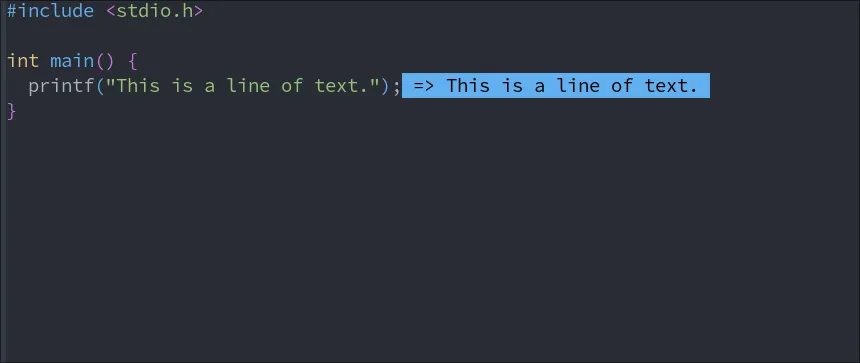
(use-package quickrun)Marginalia
Marginalia mode in Emacs adds colorful annotations to the minibuffer completions, enhancing the user experience by providing additional context or information next to completion candidates. These annotations are based on the completion category, such as file or command. Marginalia is designed to work with various completion UIs and can be configured for richer annotations, making it a valuable tool for improving the efficiency and clarity of Emacs’ minibuffer interactions.
(use-package marginalia
:after vertico
:config
(marginalia-mode))Org mode collection - Org mode, Org-modern
Org mode is a powerful tool built into GNU Emacs that functions like a markup language, helping you maintain notes, TODO lists, etc. The simple language makes it trivial to structure and organize documents. The language is specific to Emacs, and is used extensively in literate programming and scientific research. This document is written in Org itself, and it includes markup and code blocks, which can be executed directly from within Emacs.
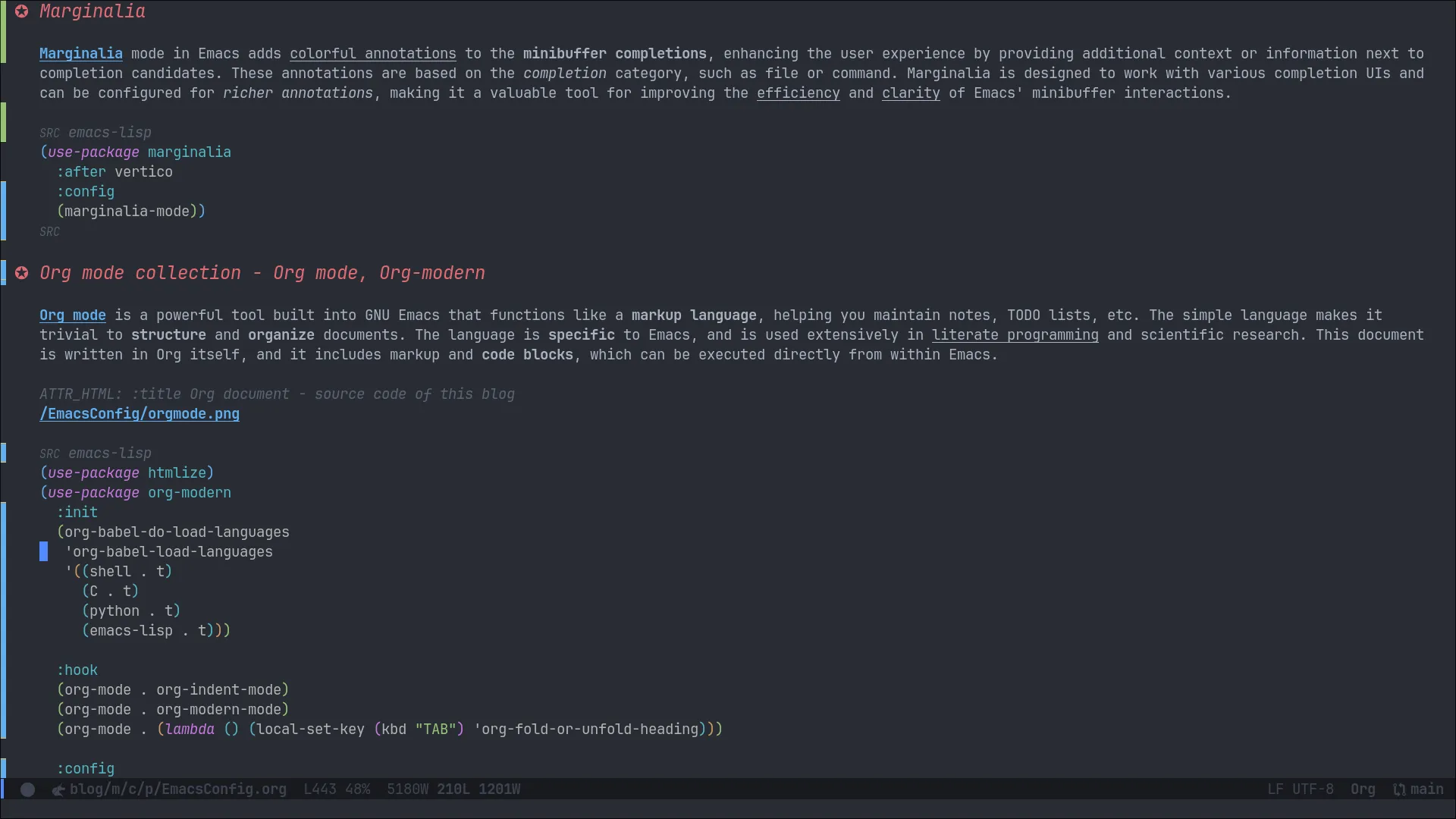
(use-package htmlize)
(use-package org-modern
:init
(org-babel-do-load-languages
'org-babel-load-languages
'((shell . t)
(C . t)
(python . t)
(emacs-lisp . t)))
:hook
(org-mode . org-indent-mode)
(org-mode . org-modern-mode)
(org-mode . (lambda () (local-set-key (kbd "TAB") 'org-fold-or-unfold-heading)))
:config
(declare-function org-export-to-file "org-mode")
(setq browse-url-browser-function 'eww-browse-url)
(setq org-modern-star '("✪" "✪" "✪" "✪" "✪"))
(setq org-src-preserve-indentation nil
org-src-tab-acts-natively t
org-edit-src-content-indentation 0
org-confirm-babel-evaluate nil
org-startup-indented t
org-hide-emphasis-markers t)
:custom
(custom-set-faces
'(org-level-1 ((t (:inherit outline-1 :height 1.30))))
'(org-level-2 ((t (:inherit outline-2 :height 1.25))))
'(org-level-3 ((t (:inherit outline-3 :height 1.20))))
'(org-level-4 ((t (:inherit outline-4 :height 1.15))))
'(org-level-5 ((t (:inherit outline-5 :height 1.10))))
'(org-level-6 ((t (:inherit outline-6 :height 1.05))))
'(org-level-7 ((t (:inherit outline-7 :height 1.00))))))Helpful
Helpful is an Emacs package that enhances the builtin help menu in Emacs, by providing more contextual info, such as function signature, documentation, keybindings, etc.
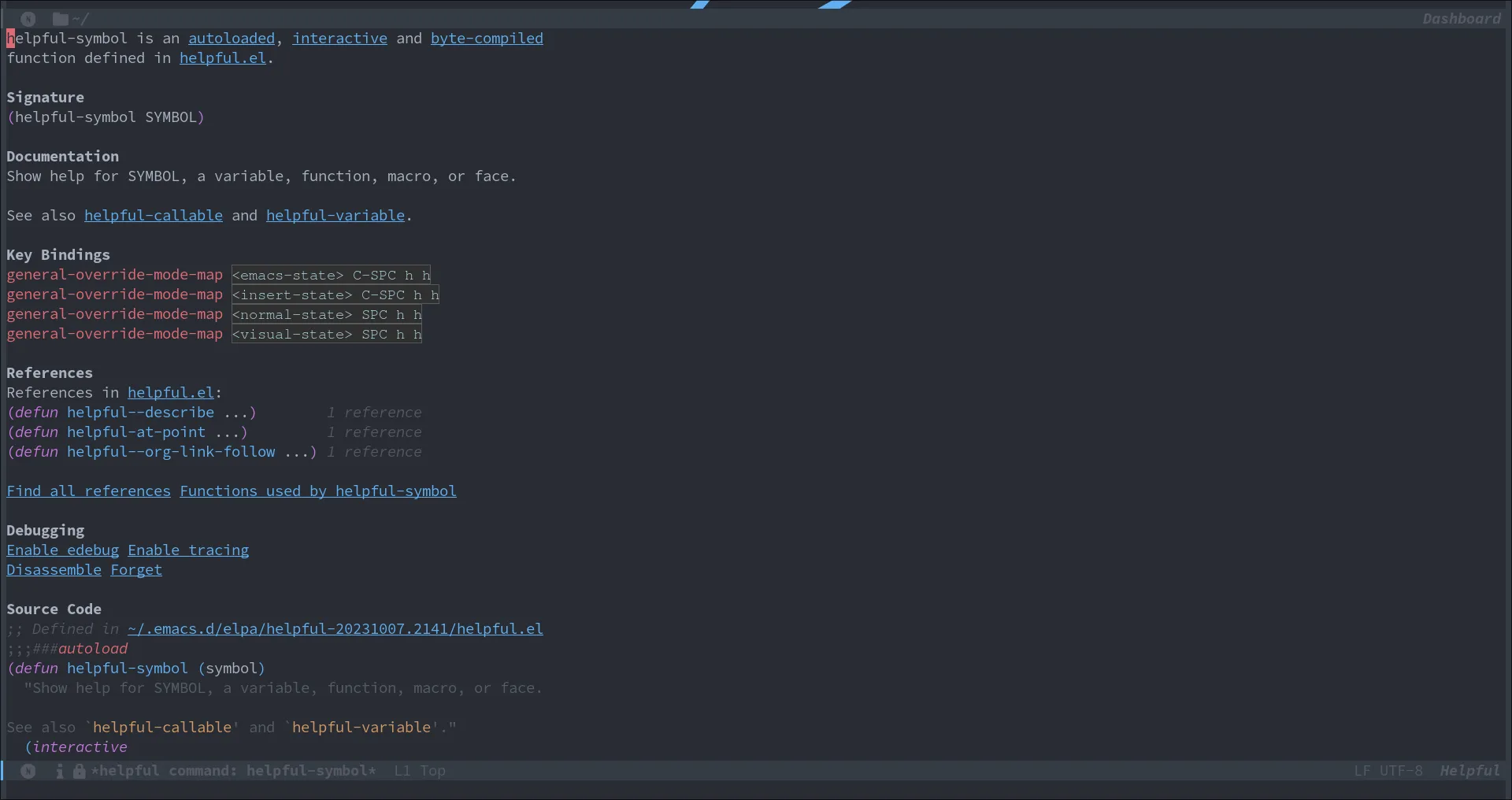
(use-package helpful)Rainbow delimiters
Rainbow delimiters provides a mode that highlights delimiters, such as ”()” and ”[]”, according to their depth. This makes it easy to spot matching parentheses, brackets, etc.
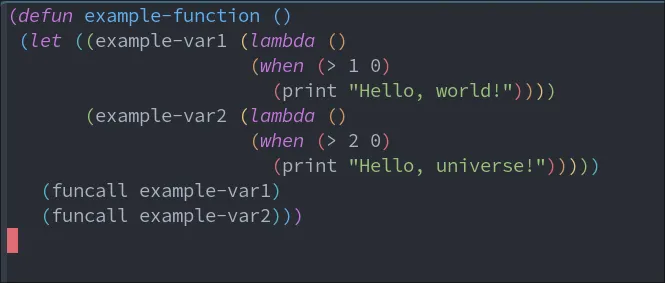
(use-package rainbow-delimiters)
(add-hook 'prog-mode-hook 'rainbow-delimiters-mode)Tree-sitter
This package integrates Emacs and Tree-sitter, an incremental parsing library. It provides faster and fine-grained syntax highlighting in Emacs, along with syntax trees for source code.
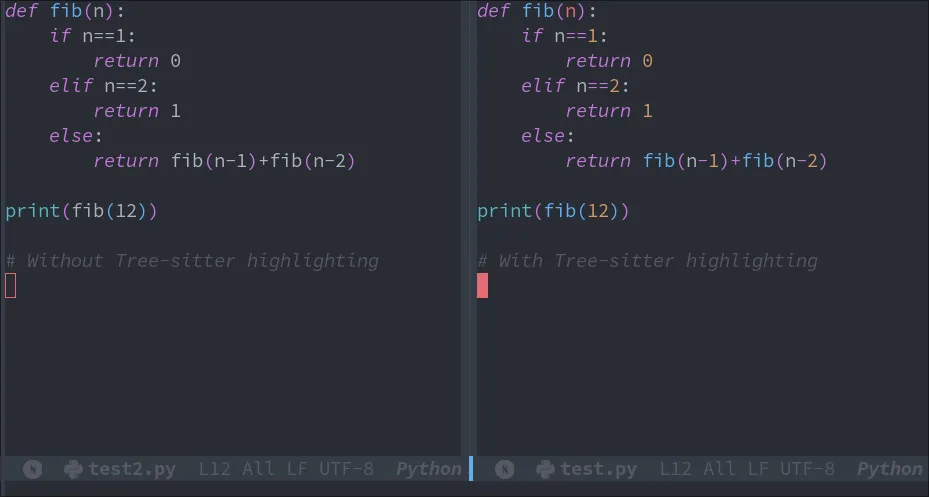
(use-package tree-sitter-langs)
(use-package tree-sitter
:hook
(tree-sitter-mode . tree-sitter-hl-mode)
(python-mode . tree-sitter-mode)
(sh-mode . tree-sitter-mode))Dashboard.el
Dashboard is an package that provides a customizable startup screen for GNU Emacs. It can be configured to show agenda items, bookmarks, recently modified files, etc.

(use-package dashboard
:config
(dashboard-setup-startup-hook)
:custom
(dashboard-banner-logo-title nil)
(dashboard-startup-banner "~/.config/emacs/pics/onedark_logo.svg")
(dashboard-center-content t)
(dashboard-display-icons-p t)
(dashboard-set-heading-icons t)
(dashboard-icon-type 'nerd-icons)
(dashboard-set-file-icons t)
(dashboard-items '((recents . 5))))
(require 'dashboard-widgets)Diff-HL
Diff-HL is a package for GNU Emacs that provides a mode for highlighting uncommitted changes in version-control systems such as Git, Mercurial, etc. These are displayed in the gutter region of the Emacs window.
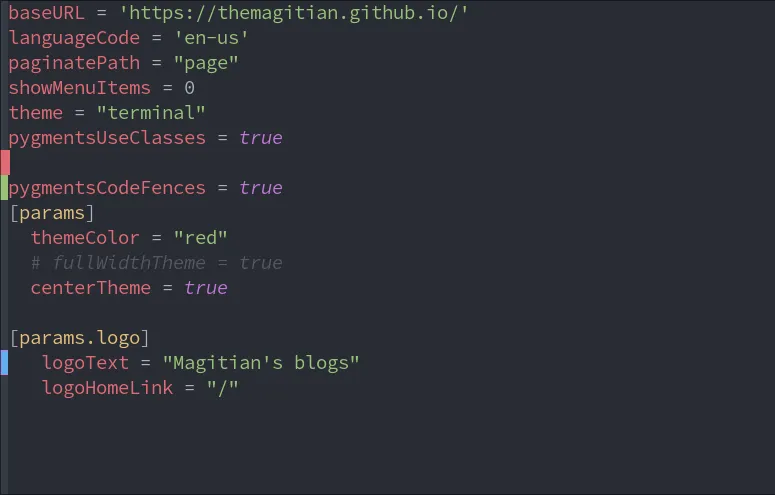
(use-package diff-hl
:init
(global-diff-hl-mode 1)
(diff-hl-flydiff-mode)
:custom
(custom-set-faces
'(diff-hl-change ((t (:background "#61afef"))))
'(diff-hl-insert ((t (:background "#97c277"))))
'(diff-hl-delete ((t (:background "#e06c75")))))
:hook
(prog-mode . diff-hl-mode)
(magit-pre-refresh . diff-hl-magit-pre-refresh)
(magit-post-refresh . diff-hl-magit-post-refresh))Consult
Consult is an Emacs package that provides commands to enhance the user’s interaction with the minibuffer. It supports live-previews for currently open buffers, search within buffers, files, etc.
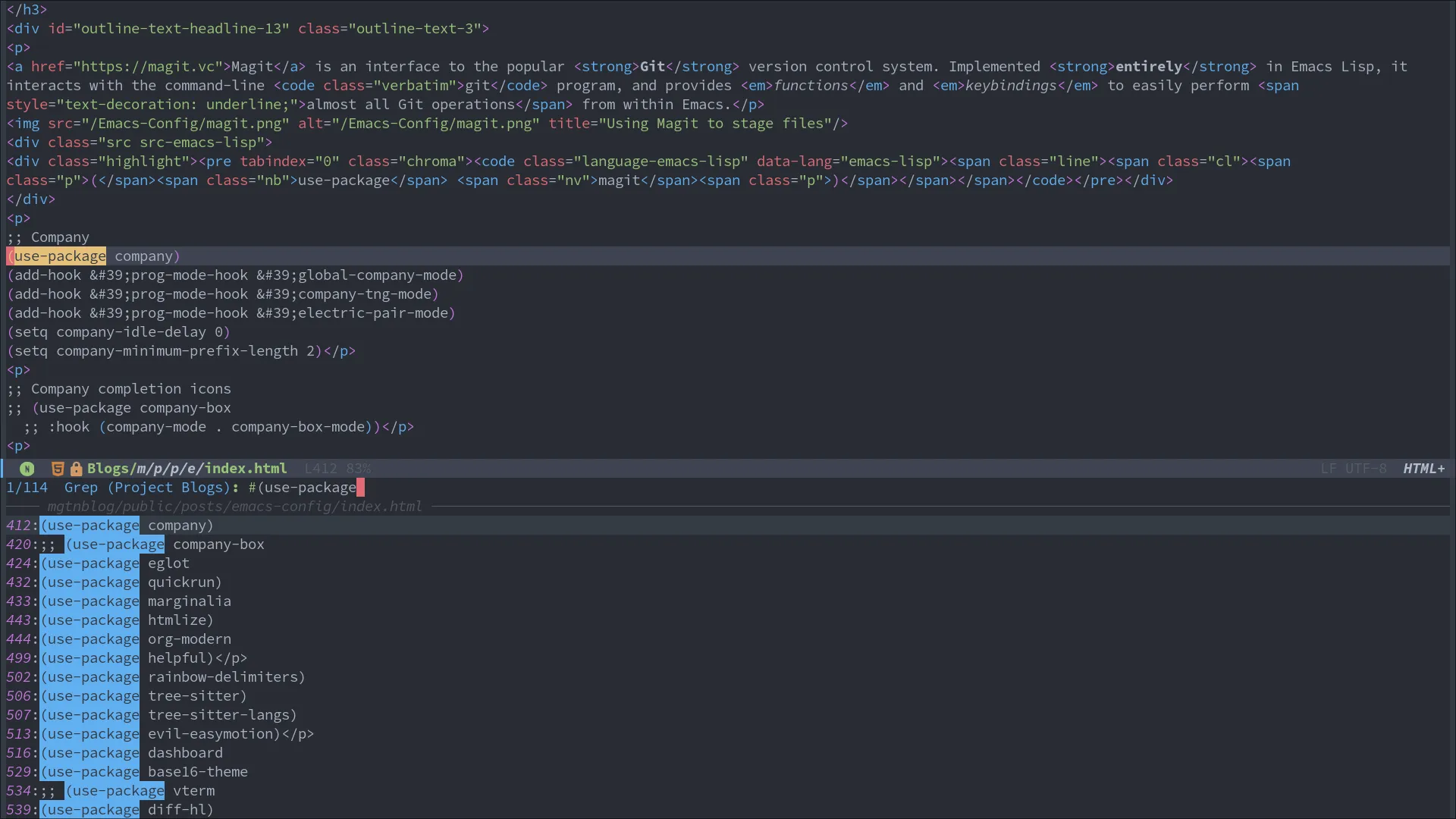
(use-package consult)Orderless
Orderless provides a completion style with higher control and flexibility over completion, than that provided by default in GNU Emacs. I’ve configured it to make file autocompletion find partial matches.
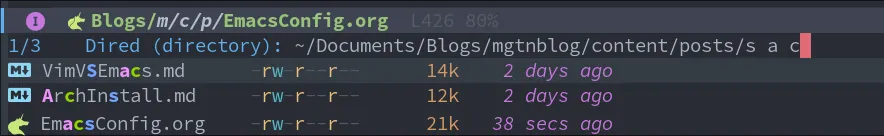
(use-package orderless
:ensure t
:custom
(completion-styles '(orderless basic))
(completion-category-overrides '((file (styles basic partial-completion)))))Eros
Eros, short for Evaluation Results O verlay S,
displays results from evaluating Emacs Lisp code inside a temporary
annotation within the buffer. This is useful to display the output
of code execution without having to switch to a scratch buffer. The
below code configures Quickrun to be a backend for Eros, which
enables it to display the output of code executed in various languages.
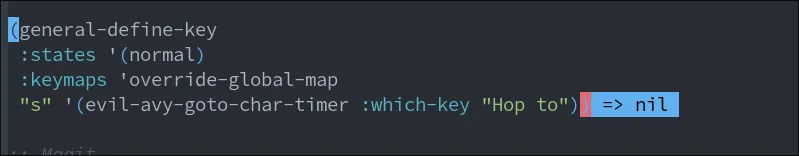
(use-package eros
:init (eros-mode 1)
:after quickrun
:config (setq quickrun-focus-p nil)
:custom
(custom-set-faces
'(eros-result-overlay-face ((t (:foreground "#000000" :background "#61afef"))))
'(eros-eval-overlay-face ((t (:background "#61afef" :foreground "#97c277")))))) ; not sure what this line does
:hook
(quickrun-after-run . eros-quickrun-show-overlay)
(quickrun-after-run . clear-eros-overlays)
(quickrun-after-run . quickrun-hide-window-after-execution)
(require 'quickrun)
(require 'eros)Vterm collection - Vterm & Vterm-toggle
Vterm is a terminal emulator in Emacs based on libvterm, offering a fast and capable terminal experience with seamless handling of large outputs. It integrates with Emacs, allowing for running interactive programs and executing Emacs functions from within the terminal. However, it’s not available on Windows and requires Emacs to be compiled with module support.
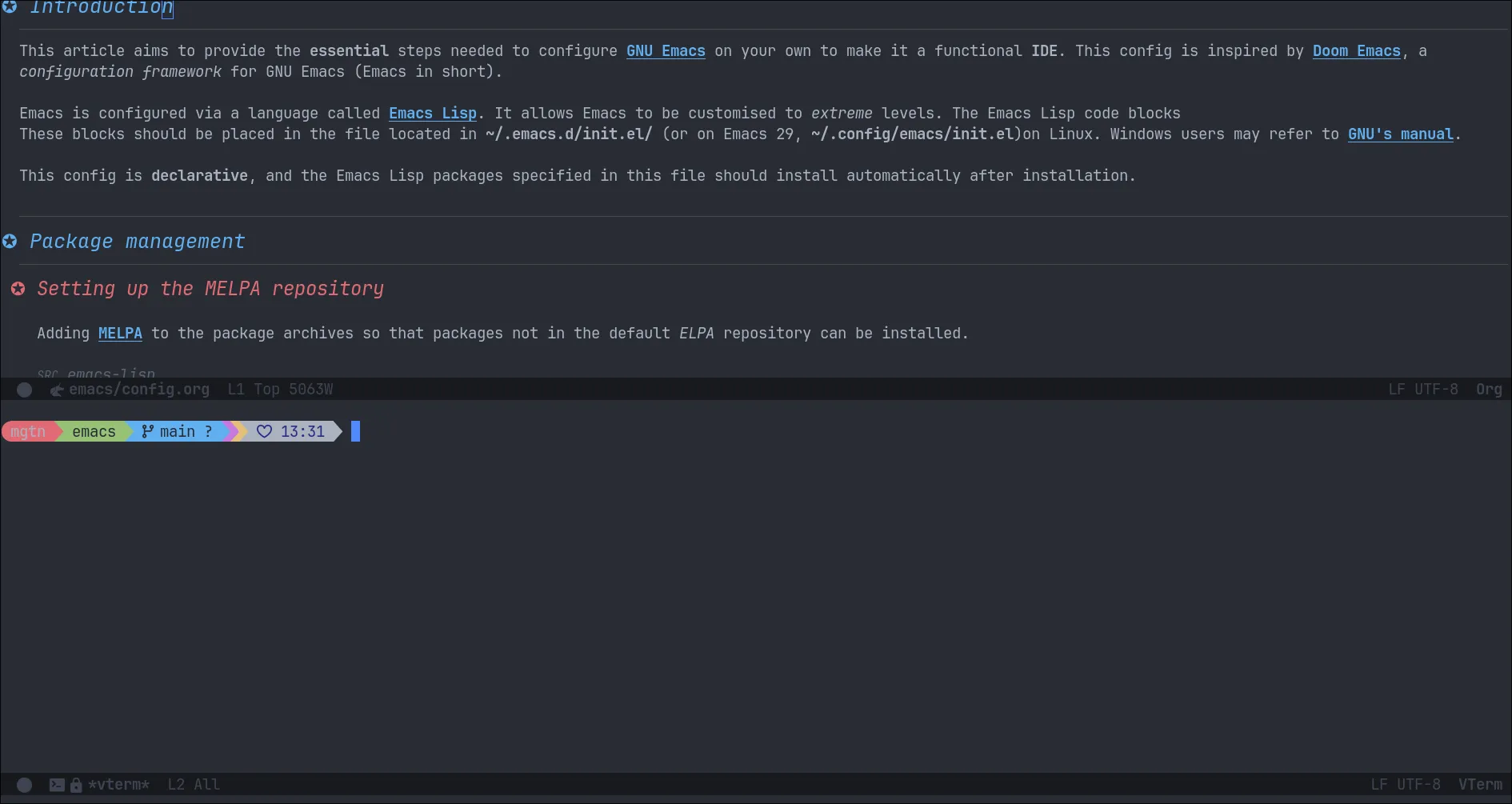
(use-package vterm-toggle
:requires vterm
:config
(setq vterm-min-window-width 30)
(setq vterm-toggle-fullscreen-p nil)
(add-to-list 'display-buffer-alist
'((lambda (buffer-or-name _)
(let ((buffer (get-buffer buffer-or-name)))
(with-current-buffer buffer
(or (equal major-mode 'vterm-mode)
(string-prefix-p vterm-buffer-name (buffer-name buffer))))))
(display-buffer-reuse-window display-buffer-at-bottom)
(reusable-frames . visible)
(window-height . 0.35))))Togetherly
Togetherly enables collaborative editing by allowing multiple clients to edit a single buffer online. It facilitates real-time collaboration by acting as a server for sharing buffers and as a client for connecting to shared buffers.
(use-package togetherly)Rust-mode
Rust-mode is an Emacs package designed to enhance the experience of editing Rust code by providing syntax highlighting, indentation, and integration with Cargo, Rust’s package manager, and tools like clippy and rustfmt. It requires Emacs 25 or later and is included by default in Emacs Prelude and Spacemacs.
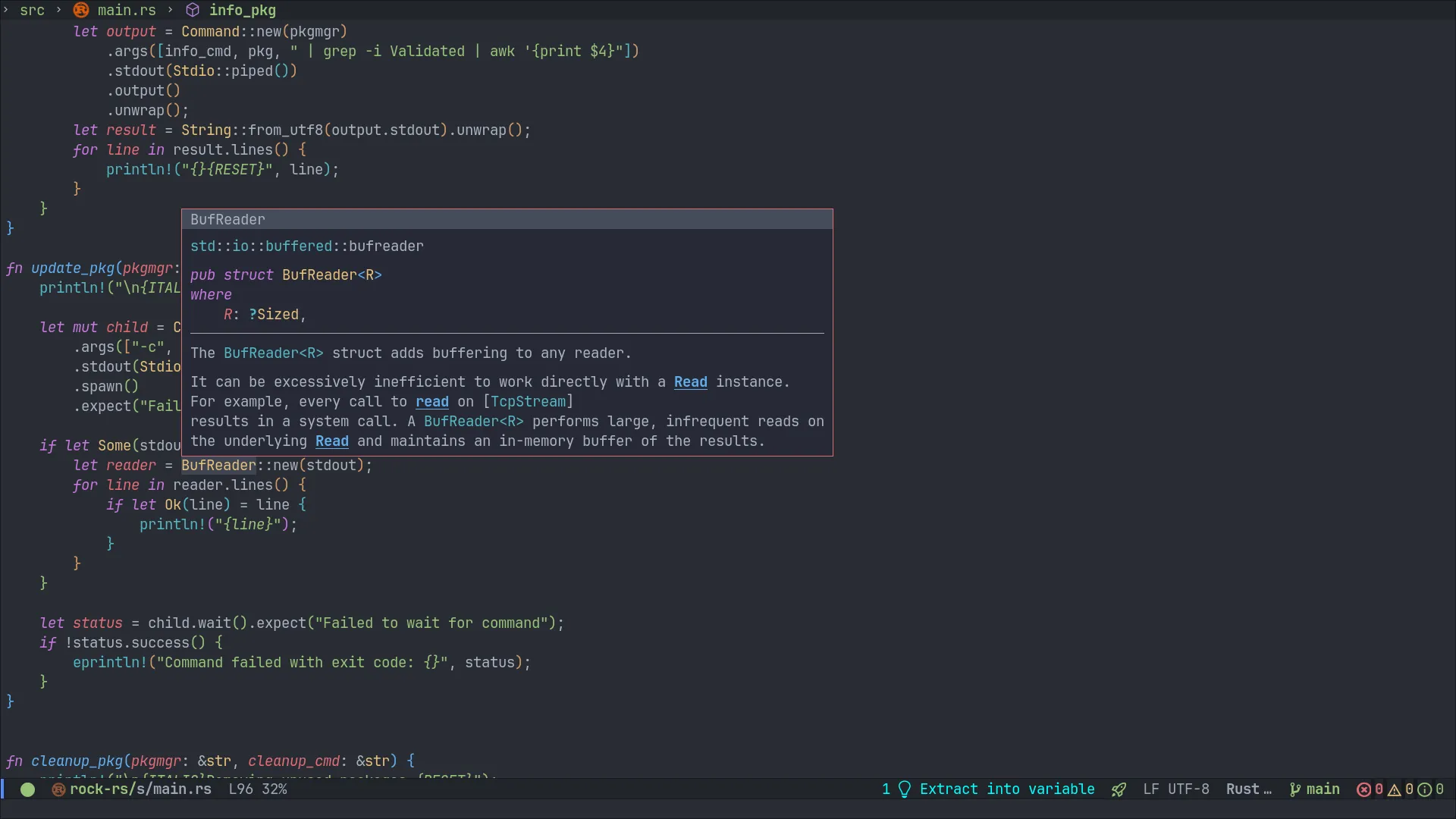
(use-package rust-mode)Emacs Speaks Statistics (ESS)
Emacs Speaks Statistics (ESS) is an Emacs package that provides a unified interface for interacting with various statistical analysis packages, including R, SAS, BUGS/JAGS, Stata, and Julia. ESS enhances the editing experience with features like command history, command-line completion, and easy access to help files.
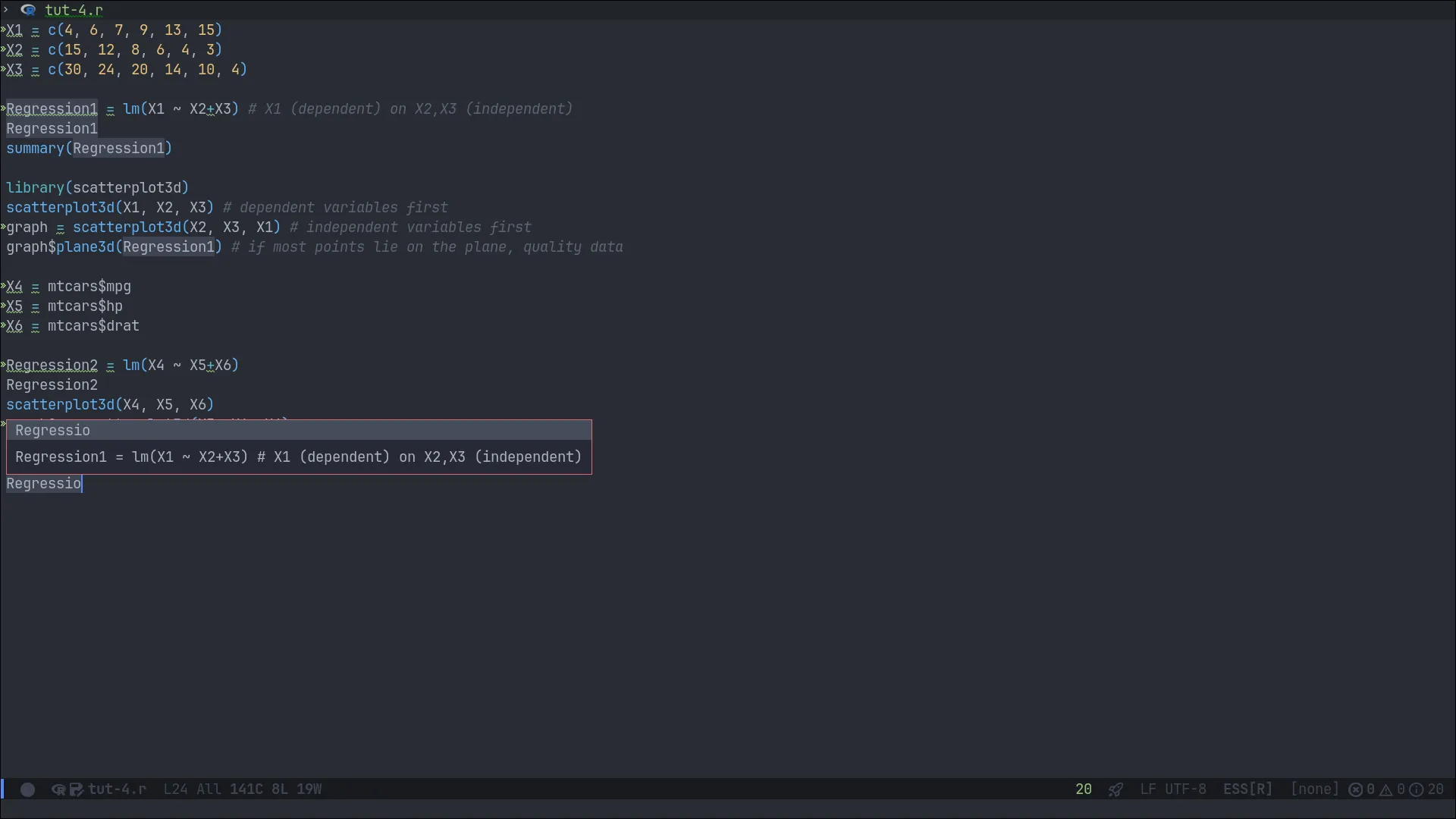
(use-package ess
:config
(setq ess-eval-visibly nil)
(setq ess-R-font-lock-keywords
'((ess-R-fl-keyword:keywords . font-lock-keyword-face)
(ess-R-fl-keyword:constants . font-lock-constant-face)
(ess-R-fl-keyword:modifiers . font-lock-builtin-face)
(ess-R-fl-keyword:fun-defs . font-lock-function-name-face)
(ess-R-fl-keyword:assign-ops . font-lock-variable-name-face)
(ess-R-fl-keyword:%op% . font-lock-type-face)
(ess-fl-keyword:fun-calls . font-lock-function-name-face)
(ess-fl-keyword:numbers . font-lock-constant-face)
(ess-fl-keyword:operators . font-lock-builtin-face)
(ess-fl-keyword:delimiters . font-lock-delimiter-face)
(ess-fl-keyword:= . font-lock-builtin-face)
(ess-R-fl-keyword:F&T . font-lock-warning-face))))Impatient-mode
Impatient Mode is an Emacs package that allows for real-time HTML development by automatically refreshing your browser as you edit your HTML files in Emacs. It works by starting a local web server and serving the document you are editing to your browser, providing immediate feedback on your changes.
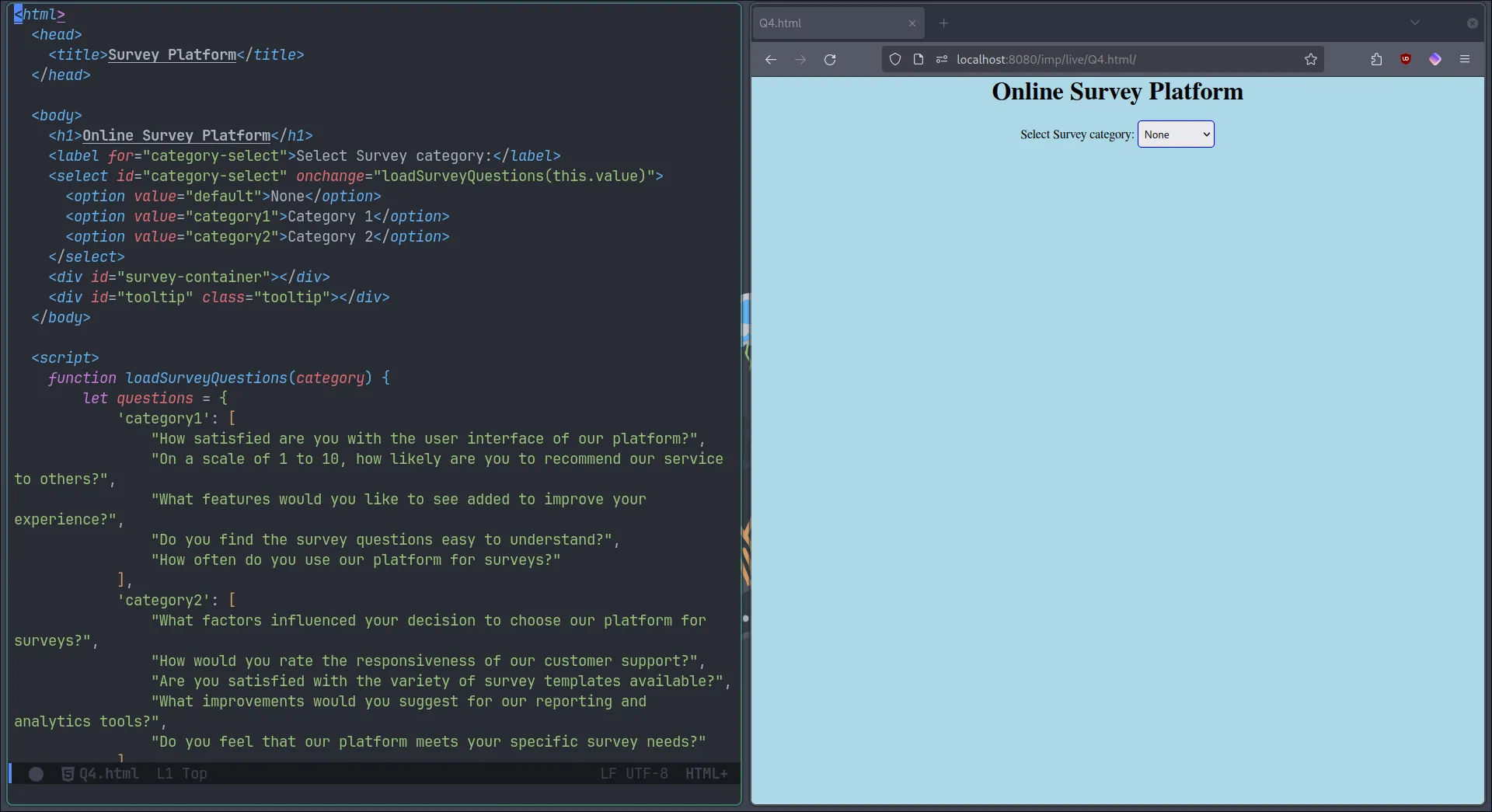
(use-package impatient-mode
:hook
(html-mode . start-httpd-server-browser)
(css-mode . start-httpd-server-browser))Undo-tree
Undo-tree is an Emacs package that enhances the undo functionality by treating undo history as a branching tree of changes, similar to how Vim handles undo/redo. This approach makes it easier to navigate through the undo history, allowing users to undo or redo any change while preserving the entire history of past states.
(use-package undo-tree
:init
(global-undo-tree-mode 1)
:config
(setq undo-tree-auto-save-history nil)
(define-key evil-normal-state-map "u" 'undo-tree-undo)
(define-key evil-normal-state-map "\C-r" 'undo-tree-redo))Multiple-cursors
Multiple Cursors is an Emacs package that allows users to have multiple cursors in a buffer, enabling them to edit multiple lines simultaneously. This functionality is particularly useful for tasks such as editing multiple lines of code or text in a single operation.
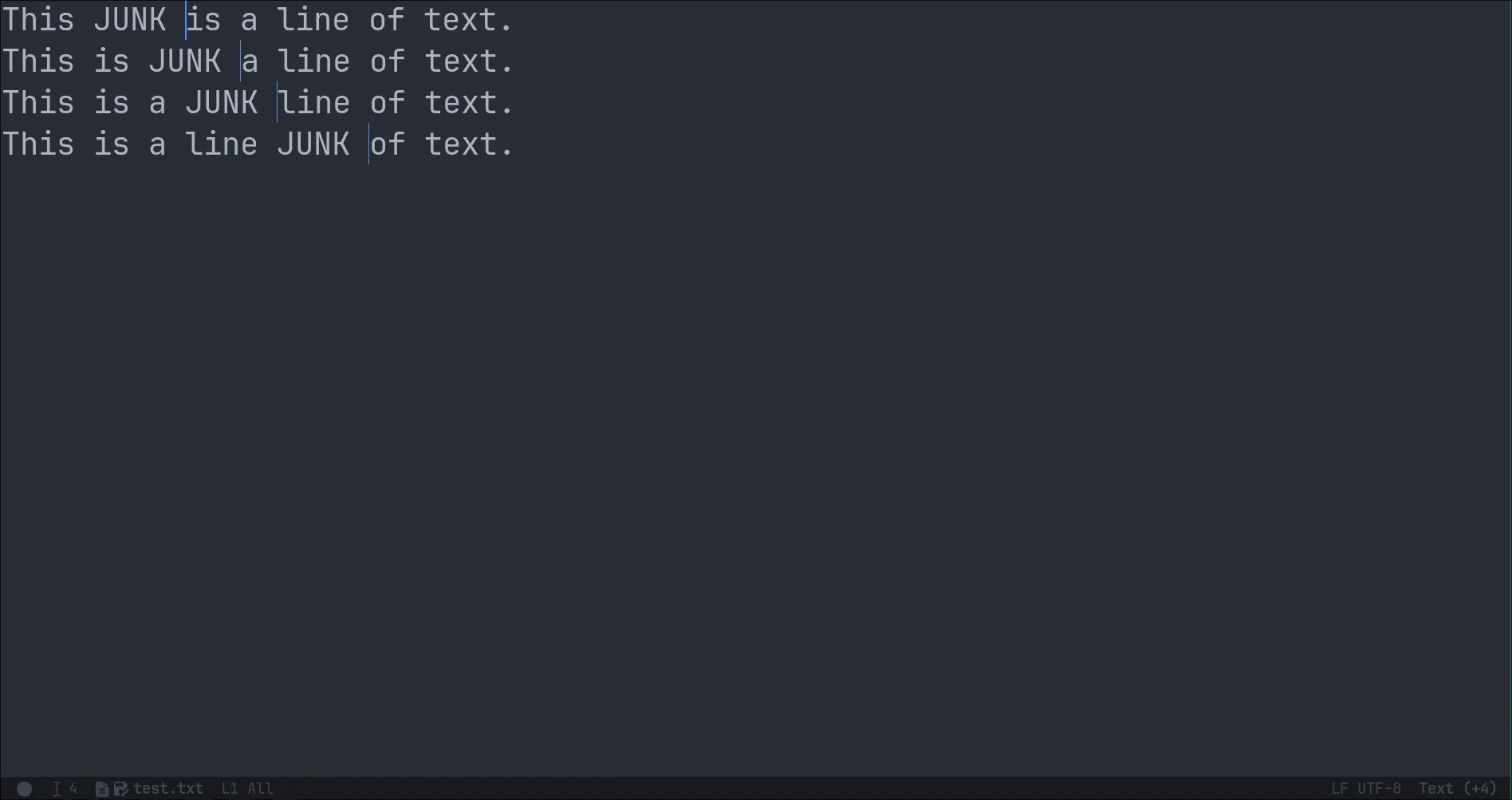
(use-package multiple-cursors
:init
(setq mouse-1-click-follows-link nil)
(define-key global-map [down-mouse-1] 'mouse-set-point)
(define-key global-map [mouse-1] 'mouse-set-point)
(define-key global-map (kbd "M-<down-mouse-1>") 'mc/add-cursor-on-click))Functions
These are some functions for QoL and a few keybindings.
(defun write-and-quit()
"Write contents of buffer and quit Emacsclient window."
(interactive)
(save-some-buffers t)
(kill-emacs))(defun toggle-mc-multiple-cursors ()
"Toggle multiple cursors."
(interactive)
(mc/keyboard-quit))(defun scratch ()
"Create a new scratch buffer to work in - (could be *scratch* - *scratchX*)."
(interactive)
(let ((n 0)
bufname)
(while (progn
(setq bufname (concat "*scratch"
(if (= n 0) "" (int-to-string n))
"*"))
(setq n (1+ n))
(get-buffer bufname)))
(switch-to-buffer (get-buffer-create bufname))
(if (= n 1) initial-major-mode))) ; 1, because n was incremented
(with-current-buffer (get-buffer-create "*dashboard*") (emacs-lock-mode 'kill))(defun kill-other-buffers ()
"Keep only the current buffer, scratch, and dashboard buffers, kill all others."
(interactive)
(httpd-stop)
(let ((buffers-to-keep '("*scratch*" "*dashboard*"))
(current-buffer-name (buffer-name)))
(mapc (lambda (buffer)
(unless (or (member (buffer-name buffer) buffers-to-keep)
(equal (buffer-name buffer) current-buffer-name))
(kill-buffer buffer)))
(buffer-list)))
(message "Killed other buffers"))(defun org-html-export-to-html-and-open ()
"Export the Org file to HTML and open it in EWW."
(interactive)
(let* ((org-file (buffer-file-name))
(html-file (concat (file-name-sans-extension org-file) ".html"))
(html-file-url html-file))
(org-export-to-file 'html html-file nil nil nil nil)
;; (split-window-left)
;; (evil-window-vsplit)
(eww-open-file html-file-url)))(defun clear-recent-files ()
"Clear list of recent files displayed in Dashboard."
(interactive)
(setq recentf-list nil)
(dashboard-open))(defun delete-current-buffer-file ()
"Delete the current file and buffer, but only if the user confirms."
(interactive)
(when (buffer-file-name)
(when (yes-or-no-p (concat "Are you sure you want to delete " (buffer-file-name) "?"))
(delete-file (buffer-file-name))
(kill-buffer))))(defun clear-eros-overlays ()
"Function to clear Eros overlays."
(interactive)
(remove-overlays (point-min) (point-max)))(defun quickrun-hide-window-after-execution ()
"Hide Quickrun window after execution."
(interactive)
(let ((win (get-buffer-window "*quickrun*")))
(when win
(delete-window win))))(defun eros-quickrun-show-overlay ()
"Display an overlay with result of Quickrun execution."
(interactive)
(eros-mode -1)
(eros-mode 1)
;; (kill-buffer "*quickrun*")
;; (generate-new-buffer "*quickrun*")
(when (and quickrun--timeout-timer
(not (equal quickrun--timeout-timer 'ignore)))
(cancel-timer quickrun--timeout-timer))
(setq quickrun--timeout-timer
(run-at-time 0.5 nil
(lambda ()
(let ((output (with-current-buffer quickrun--buffer-name
(buffer-substring-no-properties (point-min) (point-max)))))
(with-current-buffer (window-buffer (selected-window))
(condition-case nil
(eros--make-result-overlay output)
(error (message "Error creating Eros overlay")))
(with-current-buffer quickrun--buffer-name
(let ((inhibit-read-only t))
(erase-buffer)))))))))(defun evaluate-buffer ()
"Evaluate the current buffer."
(interactive)
(if (eq major-mode 'emacs-lisp-mode)
(let ((result (eval-buffer)))
(unless (null result)
(eros--make-result-overlay result)))
(quickrun)))(defun start-httpd-server-browser ()
"Start httpd server and open browser."
(interactive)
(impatient-mode)
(httpd-start)
(browse-url-generic (concat "http://localhost:8080/imp/" )))(defun edit-config-file ()
"Edit Emacs's init.el."
(interactive)
(find-file "~/.config/emacs/init.el"))(defun evaluate-region ()
"Evaluate the selected region."
(interactive)
(if (use-region-p)
(if (eq major-mode 'emacs-lisp-mode)
(let ((result (eros-eval-last-sexp (sexp-at-point))))
(unless (null result)
(eros--make-result-overlay result)))
(let ((result (quickrun-region (region-beginning) (region-end))))
(unless (null result)
(eros--make-result-overlay result))))
(quickrun)))(defun org-enter-maybe-execute-code ()
"Execute source code blocks with Enter in Org mode."
(interactive)
(if (org-in-src-block-p)
(org-babel-execute-src-block)
(evil-ret)))Conclusion
This is, by no stretch of imagination, an exhaustive list of Emacs packages. This configuration is merely a starting point. Being [highly] customizable, you may continue to explore, adapt and create an environment that best suites your workflow.